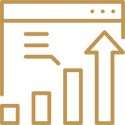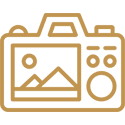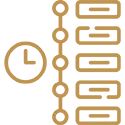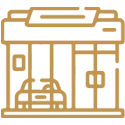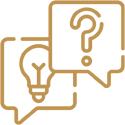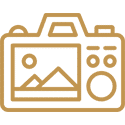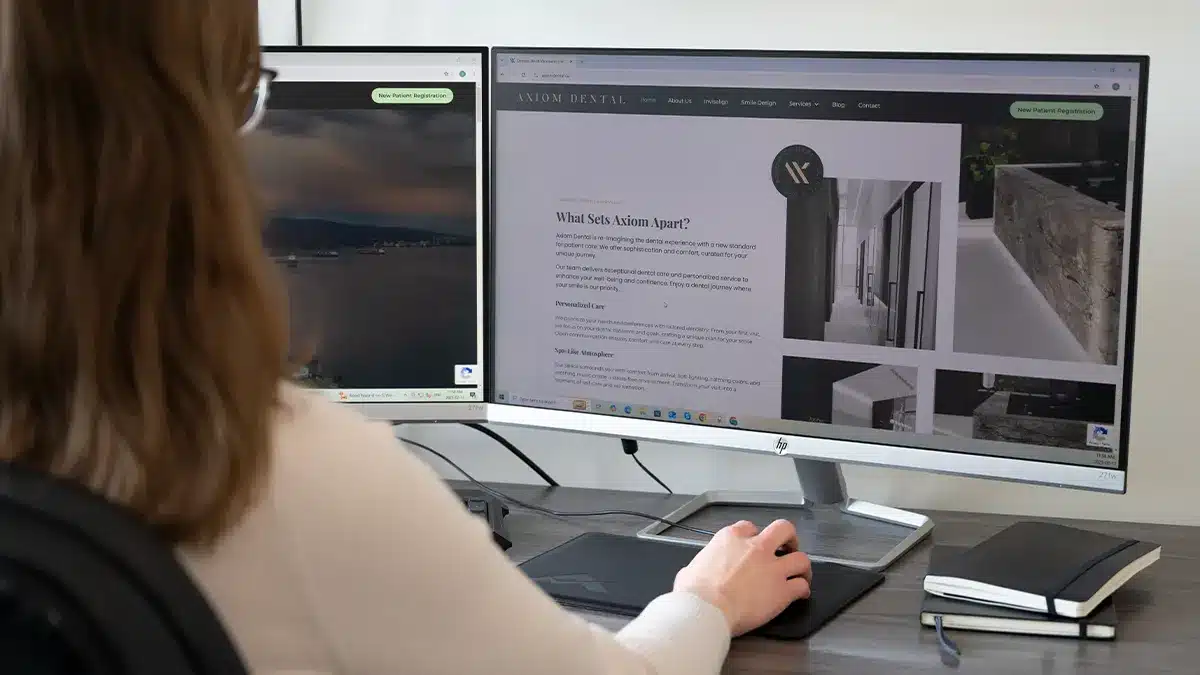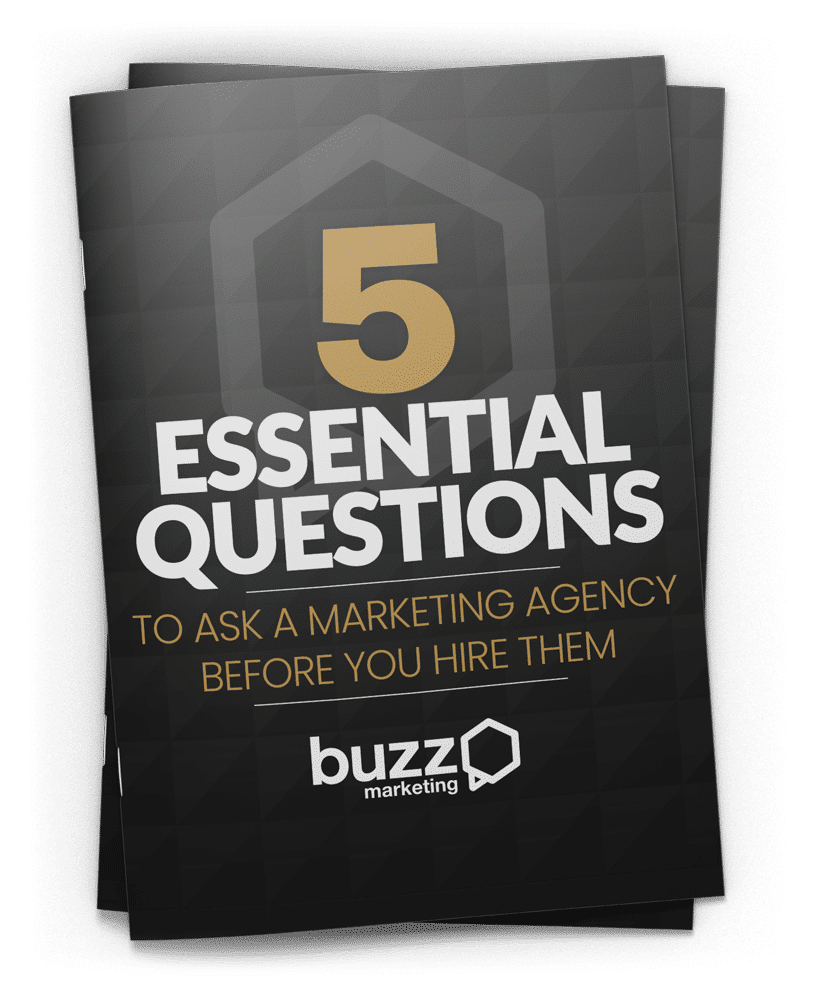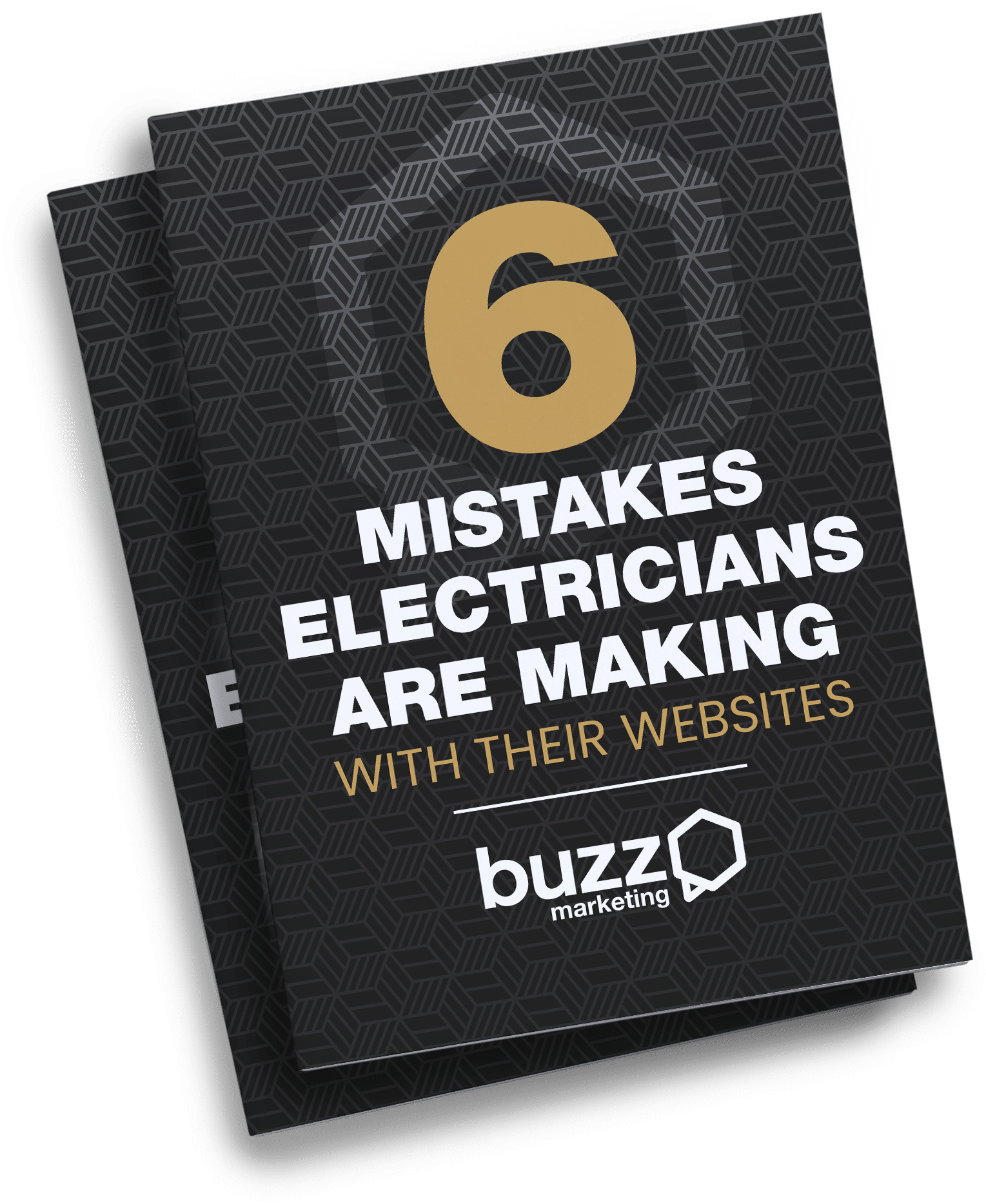How to Turn Negative Reviews into Positive Opportunities
November 10, 2024
The Psychology of Colour in Branding and Marketing
December 11, 2024Optimize Your Google Business Profile for Maximum Visibility
Your Google Business Profile (GBP) is one of the most powerful tools available to any local business looking to improve its local SEO and increase visibility to potential customers. When set up and optimized correctly, your GBP can help your business appear prominently in local search results and Google Maps, directing more organic traffic to your business.
In this guide, we’ll walk you through how to optimize your Google Business Profile for maximum impact, giving you tips on setting up your profile, managing customer interactions, and using GBP features to attract more leads.
The Basics: What is a Google Business Profile?
A Google Business Profile (formerly Google My Business) is a free tool that lets you manage how your business information shows up on Google Search and Google Maps. When someone searches for your business or a related search query, GBP is often the first impression potential customers get, so it’s essential to make it count. Your profile includes basic details such as business hours, contact information, and photos. However, a fully optimized profile goes beyond just the basics.

Completing Your Profile for Visibility
The more information you provide, the better. Search engines favour complete profiles, and a comprehensive listing can serve as a ranking factor in local search results.
- Fill in all essential information: Be thorough with business hours, location, contact details, and website links. Accurate information allows customers to reach you easily, and avoids disappointment if your information is incorrect or out of date.
- Update business hours regularly: Make sure your hours, especially for holidays or special occasions, are accurate to build customer trust and improve local search accuracy.
- Use relevant categories: Select categories that best represent your services to help Google connect you with relevant search queries.
Crafting an Engaging Business Description
Your business description is your chance to introduce yourself to potential customers. Keep it straightforward, focusing on what makes your business unique and relevant to their needs.
Tips:
- Start with what you offer, then explain how your services benefit customers.
- Make the last sentence a call to action (e.g., “Visit us today to experience top-tier service!”).
- Use important keywords like your primary products and services to enhance relevance.
Select and Update Your Cover Photo
Your profile and cover photos are often the first images customers see, so they need to make a great impression. High-quality photos help convey professionalism and build trust.
Photo Tips:
- Cover photo: Choose a vibrant image that reflects your business’s personality or your main product/service.
- Inside and outside views: Help customers recognize your location by including images of the business’s exterior and interior.
- Regular updates: Posting new photos consistently keeps your profile fresh and shows that your business is active and engaged.
Setting Up Products and Services Listings
Listing your products and services in detail allows potential customers to understand exactly what you offer without visiting your website. Describe each product or service, emphasizing its benefits and unique qualities.
Product/Service Tips:
Use detailed descriptions to help potential customers understand your offerings.
Include pricing if possible, or mention “contact us for pricing” if your prices vary.
Categorize your offerings to improve ease of navigation.
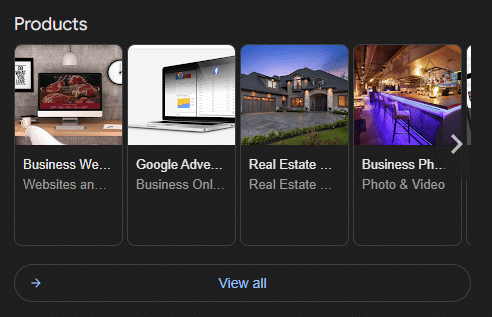
Leveraging Customer Reviews for Better Visibility
Customer reviews are crucial for your GBP. Not only do they influence customer decisions, they also play a role as a ranking factor in local SEO.
Tips for Managing Reviews:
Encourage satisfied customers to leave reviews by making it easy. Consider including a link in your emails or on receipts.
Respond promptly to reviews, both positive and negative. Thank positive reviewers, and address negative feedback professionally to show that you value all feedback.
Highlight positive reviews that mention specific products and services, as these keywords can help your local search ranking.

Utilizing the Q&A Section
The Questions and Answers section on your Google Business Profile provides an opportunity to answer common queries and guide customer expectations.
Q&A Tips:
- Answer questions promptly: This demonstrates that you’re responsive and value customer interaction.
- Pre-fill common questions: Google allows business owners to ask and answer questions. Use this feature to address FAQs about business hours, pricing, or any unique policies.
- Update answers as needed: If policies change, edit answers to reflect the most current information about your business.
Keeping Your Profile Active with Google Posts
Google Posts allows you to share updates, special promotions, events, or new products directly on your GBP. These posts appear in your profile on both Google Search and Maps, providing up-to-date and exciting content.
Post Tips:
Use a call to action in each post to encourage interaction.
Add images to increase engagement; visual content is more likely to catch the eye of potential customers.
Update frequently: Weekly updates keep your profile looking active, which can help boost visibility.
Optimizing Your Profile for Search Engines
To optimize your Google Business Profile for maximum visibility, following SEO best practices on your GBP page is essential.
Optimization Tips:
- Incorporate relevant keywords: Naturally include terms like local business, business owner, and local SEO in your business description and posts.
- Pay attention to local SEO: Incorporate your location in descriptions (e.g., “serving Hamilton”).
- Regular updates and new posts: Fresh content signals that your business is active, which search engines favour.
Analyzing GBP Insights to Track Success
Google provides data on how customers interact with your GBP. Tracking these metrics can help you understand what’s working and where there’s room for improvement.
Key Metrics:
- Views: How many people have seen your profile.
- Search Queries: Which terms users typed to find you.
- Actions Taken: How often people clicked through to your website, requested directions, or called.
Use these insights to adjust your GBP posting strategies, focusing on what drives engagement and leads.
Maximizing Local SEO with Google Maps
Your Google Business Profile connects to Google Maps, meaning an optimized GBP can improve visibility for local search results. Here’s how to make the most of it:
- Ensure NAP Consistency: Your business name, address, and phone number (NAP) should match across all listings, ensuring consistency on Google Maps and other search engines.
- Use location-specific keywords: Mention your location throughout your profile to boost relevance in local search results.
Understanding the Importance of Your Google Business Profile for Local SEO Success
If you’re a local business looking to get noticed, optimizing your GBP is essential. Google gives preference to businesses with complete and optimized profiles, which means a well-maintained GBP can place your business higher in local search results. This can be especially powerful for “near me” or location-based searches, where users are actively looking for services nearby.
With a fully optimized GBP, your business can become more visible to people in your area, making it easier for them to find, contact, and visit you. Since local SEO focuses on helping nearby customers connect with businesses like yours, a well-managed profile can help you stand out to those who are most likely to become regular customers.
How Google Business Profile Boosts Local SEO:
- Increased Visibility: With a complete GBP, you’re more likely to appear in the “Local Pack” – the list of businesses shown alongside a map in search results.
- Greater Engagement: A profile with clear details about your products and services, business hours, and updated photos encourages people to click and learn more.
- Trustworthiness: Google considers optimized profiles more credible, which helps your business rank higher and increases the chances of attracting more potential customers.
The benefits of a well-optimized Google Business Profile don’t just end with visibility; they extend to helping your business build a strong local presence and maintain credibility with potential customers.
Optimizing Google Business Profile with User-Generated Content
One of the most effective (and often overlooked) ways to enhance your Google Business Profile is by leveraging user-generated content – especially customer reviews and photos added by customers. This content boosts credibility and shows Google that your business is active and engaged with its customer base, which is an important ranking factor.
Customer reviews are one of the first things potential customers see when they find your profile, and positive reviews are a big part of establishing trust. High star ratings and detailed reviews can give people confidence that your business provides quality services, which can lead to more visitors.
Tips for Encouraging User-Generated Content:
- Request Reviews: Politely ask satisfied customers to leave a review after a service or purchase. Many people are happy to help if they had a good experience.
- Respond to Reviews: Engage with customers by thanking them for positive feedback or addressing concerns in negative reviews. This shows you value their input, and improves credibility.
- Encourage Customer Photos: User photos add authenticity to your profile, showing real experiences from people who visited your business. These images are powerful because potential customers can see them as more trustworthy since they’re more candid and authentic to the customer experience than curated photos.
By actively encouraging and engaging with customer-generated content, you can make your GBP more engaging, credible, and visible in local SEO searches. Plus, user-generated content acts as a form of social proof, enhancing your online reputation while giving your profile authenticity.
How to Optimize Your Google Business Profile for Long-Term Success
Optimizing your Google Business Profile is an essential strategy for any business owner looking to improve visibility and attract potential customers. By using these tips, you create a GBP that should rank well in local search results while supporting your branding and other marketing initiatives. Use GBP insights to make informed decisions and keep your profile active to engage with your community consistently.
Take control of your GBP, and you’ll be well on your way to enhancing your SEO presence, drawing in more visitors, and converting them into loyal customers. For more help with your digital marketing strategy, contact Buzz Marketing to learn how we can support your journey to optimized visibility.